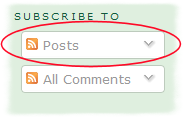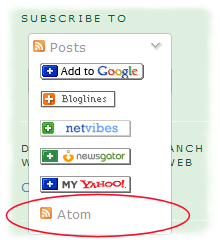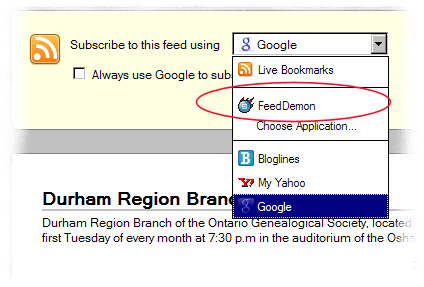RSS Feed Readers: How To
 << Overview: To the left is a nearly universal symbol indicating that a particular blog or website is able to send automatic updates to a feed reader (aggregator), which collects and organizes any and all of the feeds you wish to receive. Alternately, RSS feeds can be watched by your usual web browser (IE, Firefox, Opera, Safari) if equipped with a browser-based feed aggregator, as most newer versions are.
<< Overview: To the left is a nearly universal symbol indicating that a particular blog or website is able to send automatic updates to a feed reader (aggregator), which collects and organizes any and all of the feeds you wish to receive. Alternately, RSS feeds can be watched by your usual web browser (IE, Firefox, Opera, Safari) if equipped with a browser-based feed aggregator, as most newer versions are.
1. A browser-based feed aggregator can be accessed from any computer you chose to browse with. e.g.; Google Reader [Choose this method if you commonly use more than one computer.]
2. A desktop-based feed aggregator is a separately installed program, usually on a single computer. e.g.;FeedDemon [Choose this method if you wish to obtain RSS feeds on only one computer.]
A desktop-based aggregator can be accessed only from the computer upon which it is installed. e.g.; RSS Bandit (www.rssbandit.org). Or, http://www.feedburner.com/ Or, the excellent, and now FREE, FeedDemon. Once one of these programs has been installed, you will see a "Subscribe" button for making a new subscription to a blog feed. A new subscription window should pop up, providing a place to insert the direct link (URL) to the Durham Region blog.
[The direct URL is either : http://durham-branch.blogspot.com/feeds/posts/default?alt=rss OR http://durham-branch.blogspot.com/rss.xml]
The Durham Region Branch Blog at http://durham-branch.blogspot.com/ now offers quick links to the RSS feeds for both new Posts or All Comments to the blog. Here is what the process looks like:
1. Click on Posts or All Comments. 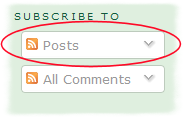 |
2. Pick a subscription method you recognize. Atom is the most general. 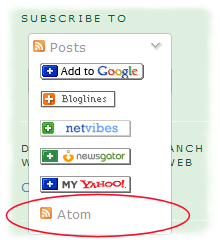 |
3. This is an example of Atom choices available on this particular computer. 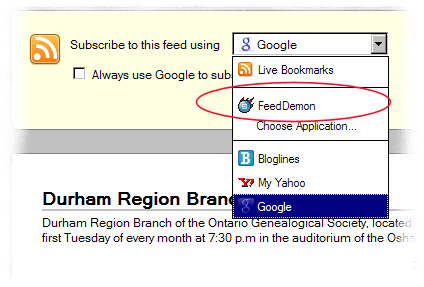 |
In order to see new blog posting almost immediately (almost as soon as they appear in the blog), the feed reader program must be running. The feed reader can be set to check for new postings frequently (say every 10 minutes), or less frequently (say every hour).
Here are links to some other feed readers: Browser-based (Newsgator, NewsIsFree, Bloglines) and Desktop-based (AmphetaDesk).
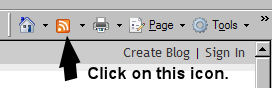
RSS means Really Simple Syndication. If your browser shows the RSS symbol in the top menu bar, click on the symbol. From that point you will be asked if you would like to subscribe to this feed. If you accept, accessing the feed messages will be similar to viewing your favorites (bookmarks).
Here's a great RSS video tutorial (under 3 minutes)!
Alternative method 1. Email is the fastest method for receiving new posts. Ask the administrator of the blog to add your e-mail address to the automatic message system. [This method is the fastest way to obtain new blog postings, because the e-mail message should be delivered immediately after the posting appears on the blog.]
Send such requests to durhamogs@hotmail.com
However, Google Groups seems to have disabled the above mass blog entry mailouts recently. If the problem persists, Feedburner may need to be employed to overcome this limitation.
Alternative method 2. Page2rss is an Internet service that will watch any web page you choose, and let you know when it changes. But, letting you know requires the use of an RSS feed aggregator, like one of those mentioned above. Page2rss will create such a feed for any single web page.

Alternative method 3. Blog Alert, another Internet service, will send a daily e-mail to you, if the blog you assign it to watch has changed. You must use the URL for our blog's RSS feed (shown in red lettering above). Blog Alert is found at: http://www.shootthebreeze.net/blogalert/index.php
OR you may enter your e-mail address in the form below instead.
Subscribe
Enter your email address to receive notifications when there are new posts
|
Note: Personal Pages on Google, Yahoo, MSN and other sites, permit adding special widgets that are, in effect, feed aggregators.
 << Overview: To the left is a nearly universal symbol indicating that a particular blog or website is able to send automatic updates to a feed reader (aggregator), which collects and organizes any and all of the feeds you wish to receive. Alternately, RSS feeds can be watched by your usual web browser (IE, Firefox, Opera, Safari) if equipped with a browser-based feed aggregator, as most newer versions are.
<< Overview: To the left is a nearly universal symbol indicating that a particular blog or website is able to send automatic updates to a feed reader (aggregator), which collects and organizes any and all of the feeds you wish to receive. Alternately, RSS feeds can be watched by your usual web browser (IE, Firefox, Opera, Safari) if equipped with a browser-based feed aggregator, as most newer versions are.